Add-In: PowerSwitch Updated
The add-in PowerSwitch that puts WHS into standby and resumes it at user defined times has been updated to version .810 which contains the following bug fixes:
- Removed string usage and replaced with enumerated types. Hopefully this fixes an issue where the German WHS was not entering sleep or hibernate. A new registry setting called “ShutdownProcess” is used to denote how to shut down. Values 0 = sleep & 1 = hibernate. The old registry setting using string value is no longer used. Re-enter your values into the PowerSwitch tab and hit Ok to set the new key.
- PowerSwitch.exe now waits 2.5 minutes before attempting to enter sleep/hibernate when woken unexpectedly.
- Fixed issue that prevented PowerSwitch.exe from shutting down after waking computer.
- Added additional logging information.
UPDATE: 4 March 2008 Version 820 is now available which adds a check for backup/demigrator before initial standby. The check was only being done when entering standby upon unintended wake ups.
For more information on PowerSwitch see here.
Share this WHS Article with Others:
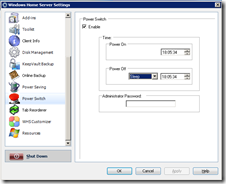




Hi count,
Thanks for the info.
Updating to PowerPack 2 disabled PowerSwitch, so it is not an option to me. Whenever I start up, I get a delay in connecting, then I am told the problem was Powerswitch, so it was disabled. It worked under Powerpack 1. I like the idea, and I really do not understand why power management and timers are not a part of WHS. It is a part of every PC sold over the last 10 years, so it seems like a strange subtraction, among several such subtracktions.
When I see what is coming in Powerpack 3, and what HP is offering in their EX900 series, I am left with a strange feeling that Microsoft & HP consider a home server to be inconsequential, like a printer. Instead of enhancing Windows, HP seems to say, if you want those features, throw away your EX700 series and buy a 900 series. I cannot imagine why one has to copy one’s music, movies or pictures to a shared directory instead of having it automatically moved after designating it to be shared. So I must devise a system of determining what must be replicated to the server.
I am not a genius, but if the WHS was my project, I would first determine what is to be shared, move or copy those files to a shared directory, then eliminate the shared files from a backup. Otherwise, you end up with 3 versions of giant directories. Eventually, MS and HP will figure that out and design another server that fixes this and many other simple problems, but I know they will tell me to buy another server to get the solution.
I feel as though my EX700 series does nothing but backups, little more than a USB HD, until I put third party software on it, but MS is beginning to fix that. Those fixes should be as much a part of WHS as fixing viruses and security is a part of XP or Vista. If HP, in their infinite wisdom, designs a server so anemic that adding those fixes would break their server, it either shows an amazing lack of forsight or incredible planned obsolesence. (Obsolete in 1 year?)