While the throngs of iPhone and iTouch users were trying out the new Pandora Radio, one of the most popular free iPhone application releases, I was testing out a new Pandora Radio Application on my SageTV Home Theater PC. Pandora radio is one of the more popular internet radio applications that is a perfect match for the HTPC and is a very welcome addition to my Home Theater PC abilities.
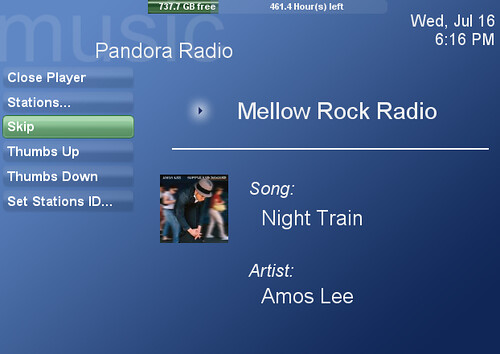
PANDORA WHO?
Pandora has a database of more than 600,000 songs each marked with musical characteristics that helps Pandora personalize a station/playlist based on songs you like or dislike. The Pandora web app is one of my favorites and the iPhone and now SageTV applications that work with Pandora extend that excellent internet radio interface to the media players that get a lot of use in this house.
PANDORA RADIO PLUGIN FOR SAGETV
The new SageTV, Pandora Plugin was developed by Craig (known as cncb on the SageTV forums)
The plugin allows users to extend their personalized radio stations from their Pandora username onto their SageTV HTPC. Select a station to listen to and as you're listening to a song you can give it a thumbs up or a thumbs down to help “teach” the station your preferences. Songs you don’t want to hear can be skipped without giving them the thumbs down just like in the Pandora web application. It’s a fairly simple interface, but very easy to use and extremely functional.
SCREEN-CAST
I did a quick, one-minute walk-through to give you a feel for the interface:
One quick note about the plugin. In it’s current form, you cannot use it on an extender without a hack (more on that in the forum thread below).
For more about the plugin, check out the following links:
