Let's take a look at how you can add the powerful DevExpress ASP.NET MVC extensions (or ASP.NET controls) to an ASP.NET WebForms, ASP.NET MVC or ASP.NET Web API web project.
DevExpress Project Wizard
If you have an existing ASP.NET MVC project, then you can run the DevExpress wizard to update your project.
You'll find this option under the DevExpress -> ASP.NET Controls v12.1 -> Run Wizard to Update Project
Here's an image from Visual Studio 2012:

Once launched, you'll see the following DevExpress ASP.NET MVC Project Wizard:

After choosing the options and clicking on the "Update Project", you're project will now contain the
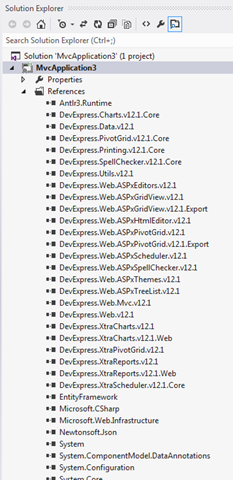
And that's it. You can now use any of the DevExpress ASP.NET products in your ASP.NET project!
ASP.NET Web API
To see how easy it to add DevExpress, take a look at this simple 2 step process to enable an ASP.NET Web API project with DevExpress:
1. Create a new ASP.NET MVC 4 project and select the Web API template:
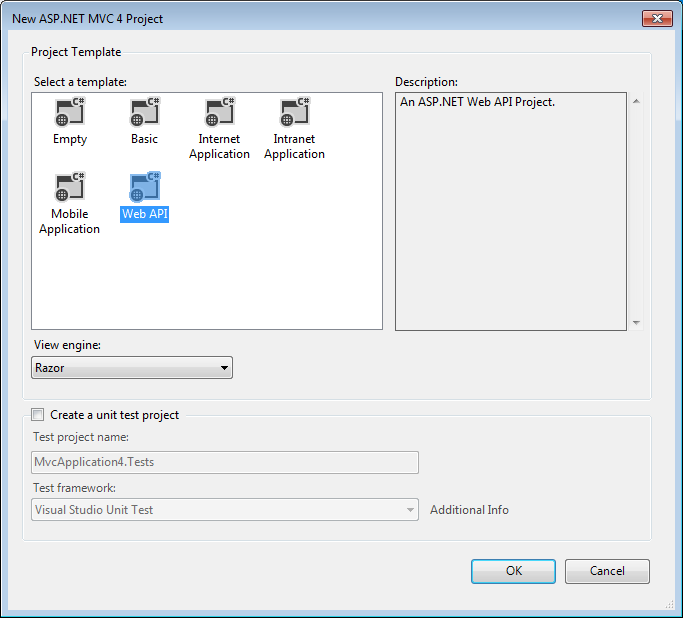
2. Now follow the steps at the top of this blog post and run the DevExpress Project Wizard.

And that's it, you're done!
Build Your Best - Without Limits or Compromise
Try the DevExpress ASP.NET MVC Extensions online now: http://mvc.devexpress.com
Read the latest news about DevExpress ASP.NET MVC Extensions: http://dxpr.es/ov1tQa
Download a free and fully-functional version of DXperience now: http://www.devexpress.com/Downloads/NET/
Free DevExpress Products - Get Your Copy Today
The following free DevExpress product offers remain available. Should you have any questions about the free offers below, please submit a ticket via the
DevExpress Support Center at your convenience. We'll be happy to follow-up.